Manage Orders and Process Refunds
You can view the sales orders for in-app purchase items (IAP) and process user refund requests through "Game Services" - "TapTap Payments" - "Items and Orders" - "Transactions" in TapTap Developer Center.
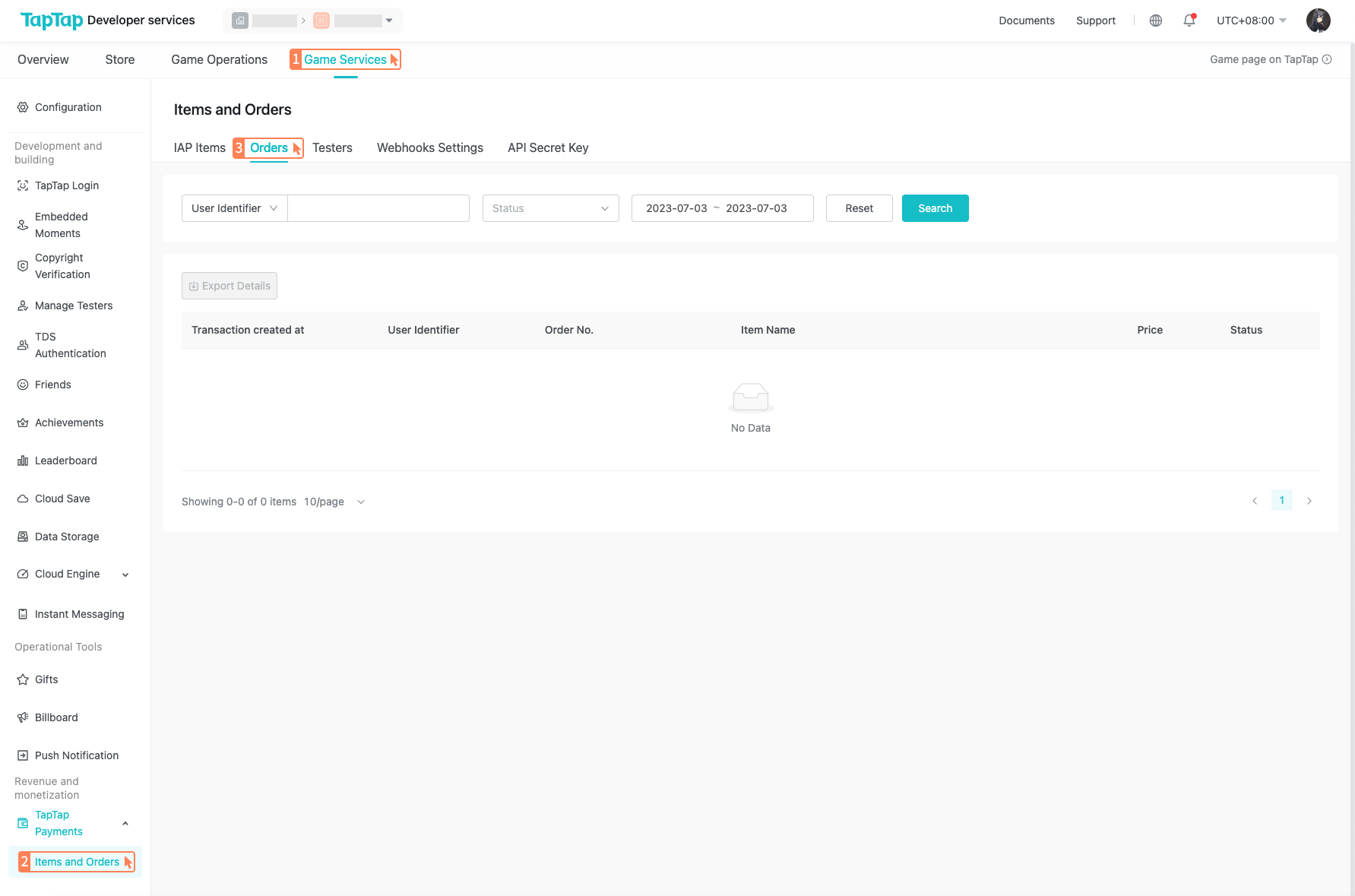
Find the orders
TapTap Payments supports multiple query methods:
Query by user ID: Enter the TapTap ID of the user to query all orders purchased by the current user;
Query by order number: Enter the TapTap order number created when the user makes a purchase in the game;
Query by transaction serial number: Enter the order ID customized by the developer;
Query by order status: Choose the transaction status, including "Pending paymemt", "Payment complete", "Verified", "Expired", "Refunded", etc.
Query by order time: Filter by the date of the orders
Order Status
The order page will show the status of each purchase order:
| Order payment status | Explanation |
|---|---|
| Pending payment | The user has not completed the payment, or the system is processing the order |
| Payment complete | The user has completed the payment, and the system has successfully collected the payment from the user |
| Expired | The payment has not been completed in an extended period, or the payment has been canceled |
| Order refund status | Explanation |
|---|---|
| Refunding | The user's refund application has been approved and the system is processing the refund |
| Refunded | The refund has been delivered to the user's payment account |
| Rejected | The user's refund application is not approved |
| Refund failed | The system refund is unsuccessful, or the user's payment method is rejected |
Process refunds
In order to protect and safeguard the reasonable rights and interests of users, TapTap provides refund services for users. When a user initiates a refund request to TapTap, TapTap will collect materials from developers on the user's payments and item consumption for decision making on whether to allow a refund. You can view the refund requests submitted by users in "Game Services" - "TapTap Payments" - "Process Refunds":
Refund: Agree to fully refund the user through TapTap. The system will refund the full amount paid by the user to the user's payment account. After the refund, you are responsible for informing the user how to handle the in-game items.
Reject: Do not agree to refund the user through TapTap. You must explain the reasonable reasons for not approving the refund to TapTap and the user, or provide evidence that the user has consumed relevant items.
If the developer is unresponsive or fails to handle the request, TapTap reserves the right to make the final decision.